Cybercriminals target businesses of all sizes and in all industries. Almost all cyberattacks are designed to obtain personal data for use in identity theft. Smaller companies have less secure networks, making network penetration easier. Larger organizations maintain significantly more information for theft.
Some business owners are unclear of how to protect their organizations against cyberattacks, despite the need of doing so. Implementing and exercising foundations of cybersecurity may help you secure your firm and reduce the chance of a cyber-attack.
Some business owners are unclear of how to protect their organizations against cyberattacks, despite the need of doing so. Implementing and exercising foundations of cybersecurity may help you secure your firm and reduce the chance of a cyber-attack.
THE FOLLOWING TEN STEPS WILL AID YOU IN EVALUATING THE EFFICACY OF YOUR CURRENT COMPANY CYBERSECURITY PROCEDURES AND NAVIGATING THE WORLD OF CYBER THREATS.
Inform Your Team About Your Company's Cybersecurity Regulations
Implement IT security policies and procedures for your employees. This includes establishing safe passwords and enacting Internet usage laws that explain your company's comprehensive cybersecurity strategy.
Maintain Software Updates
Cybercriminals may get access to your computer network by exploiting known vulnerabilities in old apps. Install app and operating system software updates and bug fixes as soon as they become available.
Set Up a Firewall
A dependable firewall is one of the first lines of defence against cyberattacks. We recommend that all small and medium-sized businesses install a firewall to safeguard their data from cybercriminals. Installing internal firewalls is also an effective way to increase security.
Regularly Back Up All Your Data
Always back up all business data, particularly cloud-based data. Regularly test the operation of your on-premises and cloud servers to ensure you have the most up-to-date backup.
Safeguard Wireless Networks
Protect, encrypt, and disguise your wireless network. To hide your wireless network, set your router so that the network's name is not broadcast and protect its access with a strong password.
Install Protection Against Malware.
Anyone may become a victim of a data leak, regardless of their alertness. Since the major goal of phishing efforts is to install malware on an employee's computer, it is essential to have anti-malware software installed on all devices and across your network.
Create An Action Plan for Mobile Devices
Mobile devices may pose cybersecurity threats, particularly if they include sensitive enterprise data. All employees should be required to password-protect their devices, install security software, and encrypt their data. Additionally, set reporting rules for stolen or missing business equipment.
Implement Appropriate Data Protection Mechanisms
Utilizing the most up-to-date software, web browsers, and operating systems on your office computers is the best defence against cyberattacks. Create and execute a commercial data protection strategy that incorporates tough security measures centred on access restriction.